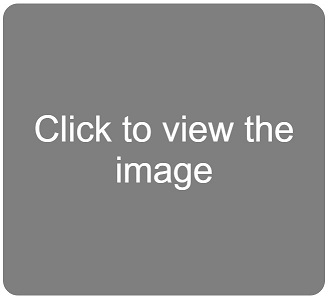- Back to Home »
- TUTORIALS-- Counter Strike 1.6 »
- Garena has removed counter strike 1.6 now how to play
Posted by : Unknown
Sunday, September 22, 2013
Garena has removed counter strike 1.6 but still we can play using gametracker servers. It is very simple.
just go to gametracker.com. Click on Servers. Select counter strike 1.6 . Then choose you country. Click go! Done.
Now you can see many ip address there. Copy any one ip address then paste in the console of counter strike then connect. Just type connect <ip.address> in the console which appears when you launch the game.
just go to gametracker.com. Click on Servers. Select counter strike 1.6 . Then choose you country. Click go! Done.
Now you can see many ip address there. Copy any one ip address then paste in the console of counter strike then connect. Just type connect <ip.address> in the console which appears when you launch the game.