- Back to Home »
- TUTORIALS-- Counter Strike 1.6 »
- How to become admin in counter strike 1.6 through amxmodx
Posted by : Unknown
Sunday, September 22, 2013
First of all amxmodx must be installed. Refer this article to install amxmodx.
- After installing amxmodx goto C:\Program Files\Counter-Strike 1.6\cstrike\addons\amxmodx\configs
- There you will find users.ini file open it.
- Go to last line and find this line -->> "loopback" "" "abcdefghijklmnopqrstu" "de". Delete this line .
- Now add this line to the last-->> "My Name" "my_password" "abcdefghijklmnopqrstu" "a".
- In place of My Name write your Name which you use in counter strike 1.6 . In place of my_password write your password and save it. Please Don't remove quotes(" ") and write in between the quotes whether it is name or password.
- Go to C:\Program Files\Counter-Strike 1.6\valve. There you will find autoexec.cfg file. Open it.
- write this in the first line -->> setinfo _pw "the.password.u.entered.in.the.users.ini" . Save it. Done!














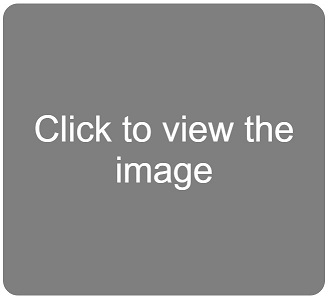
lol
ReplyDeletewhat is the war fetures
ReplyDelete