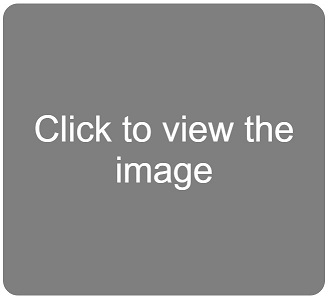- Back to Home »
- TUTORIALS-- Counter Strike 1.6 »
- How to play counter strike 1.6 using hamachi
Posted by : Unknown
Sunday, September 22, 2013
PROCEDURE :
NOTE :
 |
| screenshot 1 |
- Download hamachi unmanaged version from here.
- Install it. Open it. Click on Network>Create a new network(screenshot 1).
- Enter Network id(Username) and password. Network will be created successfully.
- Open hlds.exe from the folder where you have installed counter strike, Generally it is c:/programe files/counter strike/hlds.exe . Click on Create server. The server will be successfully created.
- Now open hamachi then right click and copy ipv4 address.(screenshot 2)
 |
| screenshot 2 |
- Now open counter strike game(cstrike.exe) then click on find servers then click on LAN(screenshot 3) . Click on refresh button. You will see your server you made with hlds.exe . Connect it you will be joined.
- It is very important to turn off your firewall or make an exception to the game because it may not allow your friends to connect with you. Tell your friends about this too.
- Now tell your friends to install hamachi on their computers and join your Network you just made. Give your Network Id and password to your friends so that they will join your Network. When they are joined Green light will be visible near their computer names.
- Now Tell them to copy your ipv4 address from hamachi by right click on your name and copy or you can simply give your ip address by chat. When your friends got your ip address then he should open cs then press ~ key(Below ESC key) then type connect xxx.xxx.xxx.xxx then press enter, he will be connected to your server or he may add ip address to favorites or he may see your server in LAN. Enjoy....
 |
| screenshot 3 |
- Copy ip address from hamachi only.
- Turn Windows and antivirus firewall off or made an exception or allow hl.exe or cstrike.exe when asked by your antivirus firewall or windows firewall.